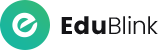- Students who have successfully completed all requirements necessary for graduation are entitled to graduate. Eligible students must first log in to the University's CAREER PLANNING / ALUMNI PORTAL page and fill in the ‘Personal Information / Academic Education Information / Course, Education, Seminar / Work, Internship Experience’ fields in order to start their graduation procedure. The graduation procedure of the students who request graduation but do not create a record in the CAREER PLANNING / ALUMNI PORTAL will not be initiated.
Click for CAREER PLANNING / ALUMNI PORTAL.
- It is important that the students who are eligible for graduation shall check the following information and make the necessary corrections before starting graduation process through the Student Information System (https://obs.aybu.edu.tr/oibs/ogrenci/login.aspx). Since the student cannot log in to the system after the graduation process, these procedures must be done first.
Please update your contact details such as e-mail address and telephone number.
Check your identity information in the system. Check Name, Surname, Father's Name, Mother's Name, Place of Birth, Date of Birth. If there is a change in your identity information due to marriage, separation, court decision, etc., please contact your Faculty and / or Student Affairs to have it updated.
Since the photo is also used in documents such as Graduation Transcript, Graduate Card, please upload your photo in accordance with the standards you want to be included in these documents.
International students who have the same name and surname in their residence identity information and whose information such as date of birth, place of birth, mother's name, father's name are different should apply to the Provincial Immigration Administration and have them corrected and then apply to the Student Affairs Department.
After completing the above steps, continue with the step 3.
- In order for the diplomas of our students who meet the graduation requirements* to be prepared, you must log in to the Student Information System with your username and password and request the User Operations/Document Request/Graduation Request Form after the last successful exam is announced and all courses, including internship, are finalised. It will be sufficient for the Graduation Request form to be seen by the Faculty Secretariats, you do not need to print it out or come to the Faculty Secretariats. When your request is received by the Faculty Secretariats, your graduation procedures will be initiated.
Students who will take make-up exams or additional exams or take courses from Summer School will request a Graduation Request Form after the completion and finalisation of these exams. Students whose exam grades have not been announced and finalised will definitely not request a Graduation Request Form.
When requesting a Graduation Request Form, fill in the blanks as follows and click the ‘Submit’ button.

Click here to request a Graduation Request Form.
- ATTENTION TO INTERNATIONAL STUDENTS
In order to receive their diplomas, international students are required to fill out the Turkey Graduates Information Form, print out two copies of the form, and come to the Milli İrade Campus AZ01 numbered office to receive their diplomas on the appointment date and time after making an appointment.
IMPORTANT NOTE: International students who have inconsistencies in their identity information in the Student Information System are required to update their identity information by applying to the Presidency of Migration Management before requesting graduation.
- GRADUATION REQUIREMENTS:
Must have taken the compulsory courses of the curriculum.
Must have completed at least 240 ECTS.
For departments where internship is compulsory, students must have completed their internship.
Academic GPA must be at least 2.00/4.00.
If any, the graduation project must be completed.
- ACTIONS TO BE TAKEN AFTER THE GRADUATION REQUEST FORM IS REQUESTED:
The student who requests the Graduation Request Form is directed to the Graduation Approval Screen of the Academic Advisor by the Faculty Secretariats.
It is checked by the Academic Advisor whether the student meets the graduation requirements.
The graduation approval of the student who meets the graduation requirements is given by the Academic Advisor.
The student's approvals/ dismissal are made online through the system by the Faculty Secretariat, the tuition unit of the Student Affairs Department, the Department of Health, Culture and Sports and the Library and Documentation Departments.
The student must check that the approvals/ dismissal have taken place.
The student, whose online approvals are completed, is graduated by the Student Affairs Department and his/her graduation appears on e-government.
When the diploma e-signature process of the graduated student is completed, an e-mail is sent to the e-mail address in the Student Information System to create an appointment. For this reason, if your e-mail address is not up to date, please update it. Diploma delivery is made on the appointment date and time. (Click here for the appointment link. From this link, an appointment is created by selecting ‘Select Service > Student Affairs Department > Diploma Delivery’).
- ATTENTION TO OUR GRADUATING STUDENTS!
Since it is planned to issue diplomas to our students who graduate from our university in a short time, a temporary graduation certificate will not be issued. Our students who want a document showing that they have graduated must enter the system with their usernames and E-government passwords at www.turkiye.gov.tr and perform the following steps respectively:
Select the ‘e-services’ tab
The ‘Higher Education Graduation Certificate Inquiry’ option under the heading ‘Presidency of the Council of Higher Education’ is selected.
‘Create Document’ button is pressed.
‘Download File’ button is pressed.
The downloaded pdf file is printed out.